Your Data,
Your Way
With giles® Connect, you can unify your data points scattered across systems throughout the organization, whether they are 3rd party or bespoke.

Connections
Connect giles® to your organizational workspace
We’re here to make your working life easier and save you time. Click on the cards below to find out more.
Confluence
giles® tightly integrates with Confluence, Atlassian’s collaborative platform. Users can create, update and access curated information and insights directly through giles® across multiple Confluence pages and Spaces. Whether you’re reviewing project updates, analyzing data, or collaborating on documentation, giles® ensures a cohesive experience within the Confluence environment.
Content Search and Retrieval
Users can ask giles® to search for specific content within Confluence, providing natural language queries. giles® quickly retrieves relevant text within pages, streamlining the content discovery process without users having to navigate through Confluence’s search interface.Automated Page Creation
Users can instruct giles® to create new Confluence pages by describing the content and structure they need. giles® generates drafts, allowing users to focus on content creation while automating the initial page setup process.Collaborative Editing Assistance
giles® supports collaborative editing by providing real-time suggestions for content refinement. Users can seek giles®’ input on language, formatting, and structure, enhancing the quality of Confluence pages with AI-driven assistance.Dynamic Content Updates
Users can ask giles® to provide updates on specific pages or topics within Confluence, staying informed about changes without manual tracking. giles® offers summaries of recent edits, ensuring users are aware of the latest developments within Confluence.Integration with Task Management
giles® integrates with task management tools (e.g., Jira), allowing users to link Confluence pages to tasks and vice versa. This integration streamlines project management by connecting Confluence content with task-related activities.Knowledge Base Enhancement
Users can leverage giles® to enhance Confluence’s knowledge base by generating summaries, explanations, or additional information for existing pages. giles® contributes to knowledge management by providing valuable insights and context to Confluence content.Document Approval Workflow
giles® assists in document approval workflows by guiding users through the necessary steps and checks. Users can initiate approval processes, and giles® ensures that the required stakeholders are notified and involved in the approval workflow.Embedded Media Support
Users can ask giles® to embed media, such as images or videos, into Confluence pages, describing the desired placement and context. giles® handles the embedding process, ensuring that multimedia elements are seamlessly integrated into Confluence content.Meeting Note Summaries
Users can request giles® to summarize meeting notes stored in Confluence, providing a quick overview of key points and action items. This feature enhances post-meeting collaboration by offering concise summaries for reference.Content Archiving Recommendations
giles® can provide recommendations for archiving outdated or less relevant content within Confluence. This helps maintain a streamlined and organized Confluence space, ensuring that users can easily access the most relevant information.
Jira
giles® brings enhanced artificial intelligence to Jira, Atlassian's popular project management tool. By integrating with Jira, giles® speeds up project management by providing the ability to create and updates Jira Issues and provide real-time insights into Jira project data. This includes intelligent data analysis and streamlined communication across all your Jira boards. This integration simplifies decision-making processes and improves overall project efficiency.
Project Status Updates
Users can ask giles® for real-time updates on project statuses, task progress, and upcoming milestones in Jira. Instead of navigating through Jira dashboards, giles® provides quick summaries, allowing users to stay informed without extensive manual tracking.Task Assignment and Delegation
giles® can assist in assigning tasks within Jira, understanding natural language commands to allocate responsibilities to team members. Users can delegate tasks efficiently, streamlining the assignment process and ensuring that everyone is aligned with their respective responsibilities.Custom Query and Filtering
Users can request specific queries and filters within Jira, asking giles® to find tasks based on criteria like priority, status, or due date. giles® generates custom queries, offering a quick and precise way to retrieve information, saving users time on manual filtering and searching.Automated Sprint Planning
giles® can support teams in sprint planning by providing insights into available resources, task dependencies, and historical sprint performance. Instead of manually analyzing data, giles® assists in optimizing sprint planning, ensuring efficient allocation of resources and realistic goal-setting.Issue Resolution Assistance
Users facing challenges in issue resolution can seek guidance from giles®, describing the problem in natural language. giles® offers troubleshooting suggestions, potentially resolving issues without the need for extensive manual intervention or consulting documentation.Dynamic Workflow Adjustments
giles® can assist in modifying workflows within Jira, understanding user instructions to make adjustments or automate certain steps. This feature enables users to adapt workflows on-the-fly, optimizing processes without the need for extensive configuration through Jira interfaces.Release Management Insights
Users can ask giles® for insights into release management, seeking information on upcoming releases, feature statuses, and potential roadblocks. Giles provides a quick overview, facilitating effective release management discussions and decision-making.Custom Report Generation
Users can request custom reports from Jira by specifying criteria, and giles® can generate tailored reports accordingly. This streamlines the reporting process, allowing users to obtain the specific information they need without navigating complex Jira reporting tools.Automated Task Logging
giles® can automate the logging of tasks and updates in Jira based on user instructions, reducing the manual effort required for data entry. This feature ensures that important information is captured within Jira records without users having to navigate multiple screens for data entry.
Outlook
Within Microsoft Outlook, giles® enhances communication and decision-making. By providing intelligent insights, automating data processing, and ensuring that decision-makers have the right information at their fingertips, giles® enriches the Outlook experience. The integration supports efficient collaboration and communication within the Outlook environment.
Email Drafting Assistance
Users can ask giles® to assist in drafting emails by providing key points or details. Giles helps generate well-structured email drafts, ensuring clarity and conciseness in communication.Meeting Scheduling
Users can instruct giles® to schedule meetings by specifying participants, preferred time slots, and agenda details. giles® interacts with Outlook's calendar features to propose and finalize meeting schedules, saving time on coordination.Email Organization and Filtering
giles® supports users in organizing and filtering emails based on specified criteria. Users can instruct giles® to categorize emails, prioritize certain senders, or filter messages by keywords, streamlining email management.Automated Responses
Users can delegate routine email responses to giles® , allowing it to generate appropriate replies. giles® automates responses for common queries or requests, freeing users from manual response efforts.Attachment Handling
giles® assists users in handling email attachments, providing options for categorizing, saving, or sharing files. Users can instruct giles® on attachment-related tasks, enhancing efficiency in managing email content.Travel Itinerary Management
Users can ask giles® to organize travel-related emails and create a summarized itinerary. giles® compiles essential travel details from emails, presenting users with a consolidated view of their travel plans.Email Summarization
Users can request giles® to summarize lengthy email threads for quick review. giles® provides concise summaries, highlighting key points and discussions within complex email chains.Follow-Up Reminders
Users can instruct giles® to set reminders for follow-up actions based on received emails. giles® integrates with Outlook's reminder system to ensure that users stay on top of important tasks and commitments.Meeting Note Extraction
Users can ask giles® to extract meeting notes or action items from relevant emails. giles® identifies and extracts pertinent information, supporting users in consolidating meeting-related details.Calendar Event Creation
Users can instruct giles® to create calendar events directly from email content. giles® interacts with Outlook's calendar functionality to generate events with relevant details extracted from emails.
Google Calender
In Google Calendar, giles® supports intelligent collaboration by providing real-time insights, automating tasks, and ensuring that schedules are taken care of.
Smart Event Scheduling
Users can instruct giles® to schedule events and meetings on Google Calendar. giles® considers participants' availability, preferences, and other relevant factors to optimize scheduling.Automated Calendar Updates
giles® keeps Google Calendar updated with the latest information. Any changes in meeting details, participants, or locations are automatically reflected in the calendar, ensuring accuracy.Event Reminders and Notifications
giles® sends automated reminders and notifications for upcoming events on Google Calendar. Users receive timely alerts, reducing the risk of missing important appointments or meetings.Integration with Task Management
Users can link events in Google Calendar with their task management tools through giles®. giles® ensures that action items, deadlines, and associated tasks are seamlessly integrated into task lists for efficient tracking.Real-time Availability Checks
giles® provides real-time availability checks when scheduling events. Users can quickly assess the availability of participants and choose suitable time slots without the need for manual back-and-forth communication.Meeting Agendas and Attachments
giles® assists in creating automated agendas for scheduled events on Google Calendar. Users can attach relevant documents or information directly through giles®, ensuring all necessary details are available.Event Analytics and Insights
giles® provides analytics and insights related to scheduled events on Google Calendar. Users can assess attendance patterns, meeting durations, and other metrics to optimize future planning.
Jira Align
For strategic alignment across the organization, diverse business and technology teams and projects, giles® simplifies the usage of Jira Align, empowering organizations to make informed decisions by consolidating and interpreting data from various sources within Jira Align. giles® eases the crucial role of breaking down silos between organizational Portfolios, Programs and Teams, fostering collaboration, and providing actionable insights for better strategic planning and execution even at all levels.
Automated Updates
giles® can automate the process of gathering project updates from various teams and stakeholders within Jira Align. Users can simply ask giles® for the latest project status, and it will provide a comprehensive update, saving time spent manually collecting and compiling information.Strategic Roadmap Insights
Users can ask giles® to analyze the strategic roadmap in Jira Align and provide insights on potential roadblocks, dependencies, or opportunities. Instead of manually reviewing the roadmap, giles® streamlines the process by offering intelligent summaries, enabling quicker decision-making.Team Collaboration
giles® facilitates team collaboration by integrating with Jira Align. It can assist in scheduling collaborative sessions, providing reminders for upcoming meetings, and summarizing key points discussed. This feature enhances team communication and ensures that everyone is on the same page, saving time on coordination.Automated Metric Analysis
Users can leverage giles® to analyze performance metrics within Jira Align. For instance, they can inquire about the velocity of specific teams or the overall progress of a release. Instead of manually crunching numbers, giles® provides quick and accurate metric analyses, enabling users to make data-driven decisions efficiently.Custom Report Generation
giles® allows users to request custom reports from Jira Align by specifying parameters and criteria. Instead of navigating through complex reporting tools, users can instruct giles® to generate tailored reports, saving time and ensuring the data is presented in a format that meets their specific needs.Risk Identification
Users can ask giles® to identify potential risks or impediments within Jira Align projects. giles® can analyze the data and provide proactive alerts on areas that may require attention. This feature helps users stay ahead of potential issues, making risk management more efficient and preventing time-consuming troubleshooting later on.Project Forecasting
giles® can assist users in forecasting project timelines and resource requirements based on historical data in Jira Align. Instead of manually crunching numbers and building projections, users can rely on giles® to provide accurate forecasts, allowing for better planning and resource allocation.Agile Framework Guidance
giles® can provide guidance on implementing and optimizing Agile frameworks within Jira Align. Users can seek advice on best practices, process improvements, and Agile methodologies. This feature helps teams enhance their Agile practices without extensive research, promoting continuous improvement and saving time on trial-and-error approaches.
Salesforce
Integrated with Salesforce, giles® provides actionable insights and automates data processing. giles® will help Salesforce users make informed decisions based on intelligent analysis. Whether it's managing customer relationships or analyzing sales data, giles® enhances the Salesforce experience by streamlining processes and supporting data-driven decision-making.
Quick Data Retrieval
Users can ask giles® to fetch specific data from Salesforce, such as the latest sales figures, customer information, or account details. Instead of navigating through Salesforce interfaces, giles® provides instant access to relevant data, streamlining the information retrieval process.Automated Data Entry
giles® can assist in automating data entry tasks by understanding natural language commands to update records in Salesforce. Users can instruct giles® to log interactions, update customer profiles, or add new leads, reducing manual data entry efforts and improving accuracy.Sales Pipeline Analysis
Users can leverage giles® to analyze the sales pipeline in Salesforce, asking for insights on deal progress, potential bottlenecks, or opportunities. Instead of manually reviewing extensive reports, giles® offers concise analyses, enabling users to make informed decisions about their sales strategy.Forecasting and Predictions
giles® can provide predictive analytics based on Salesforce data, helping users forecast sales trends, identify potential risks, and set realistic targets. This feature assists in strategic planning by offering valuable insights derived from Salesforce data, saving time on extensive data analysis.Task and Calendar Management
Users can ask giles® to manage tasks and appointments within Salesforce, such as scheduling follow-ups, setting reminders, or updating calendars. Instead of navigating Salesforce interfaces for routine tasks, giles® simplifies the process, ensuring timely follow-ups and organized schedules.Customer Support Insights
giles® can analyze customer support data within Salesforce, offering insights into common issues, response times, and customer satisfaction trends. This feature enables support teams to identify areas for improvement quickly, enhancing the overall customer experience and saving time on manual analysis.Custom Report Generation
Users can request custom reports from Salesforce by specifying criteria, and giles® can generate tailored reports accordingly. This streamlines the reporting process, allowing users to obtain the specific information they need without navigating complex Salesforce reporting tools.Lead Qualification Assistance
giles® can assist in qualifying leads by analyzing historical data and identifying patterns that indicate potential high-value opportunities. This feature supports sales teams in focusing their efforts on leads with the highest conversion potential, optimizing lead qualification processes.Integration with Communication Tools
giles® can integrate with communication tools like emails and messaging platforms, allowing users to seamlessly log and track communications within Salesforce. This integration enhances collaboration and ensures that all relevant communications are captured within Salesforce records.Automated Workflow Suggestions
Users can seek workflow suggestions from giles®, asking for recommendations on optimizing processes or automating repetitive tasks within Salesforce. giles® can provide insights into best practices and efficiency improvements, empowering users to enhance their workflow without extensive research.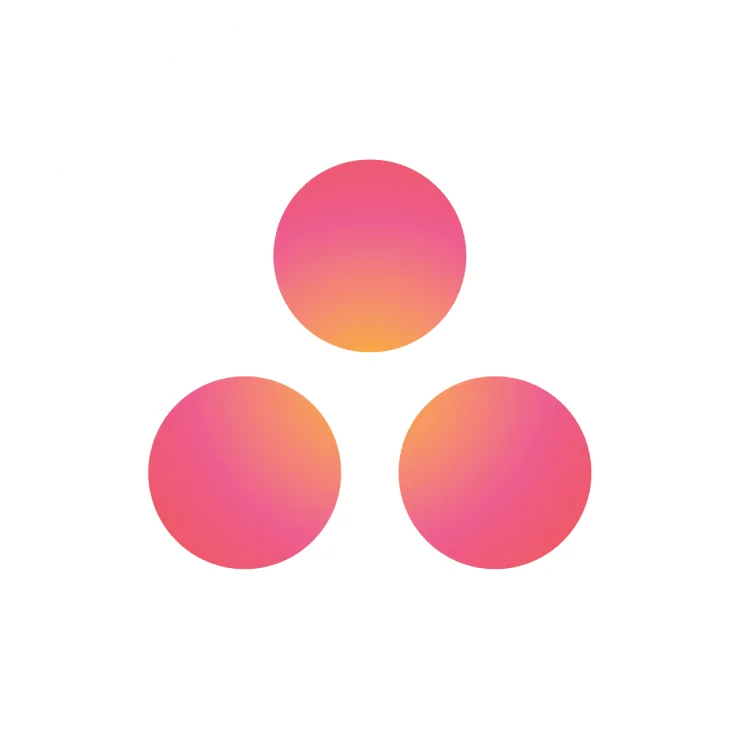
Asana
Integrated with Asana, giles® streamlines task and project management by providing real-time insights, automating routine tasks, and supporting data-driven decision-making within the Asana platform. Whether teams are managing projects or tracking tasks, giles® ensures a seamless integration experience within Asana.
Task Creation and Assignment
Users can instruct giles® to create new tasks on Asana boards, specifying details like due dates, project assignments, and task descriptions. giles® streamlines task management by automating the creation and assignment process based on user instructions.Task Status Updates
giles® can provide real-time updates on task statuses and progress within Asana projects. Users can inquire about the status of specific tasks, upcoming deadlines, and completed items, ensuring transparency and efficient tracking.Project Overview and Analytics
Users can request project overviews and analytics summaries from giles®. giles® compiles data from Asana projects, offering insights into project performance, task distribution, and team productivity.Task Dependencies and Sequencing
Users can inquire about task dependencies and sequencing within Asana projects. giles® provides insights into the relationships between tasks, helping users understand the overall project timeline.Automated Task Labelling
giles® can automate the labelling of tasks on Asana boards. Users can save time by instructing giles® to apply labels that indicate priority, project phase, or any other relevant information.Task Prioritization and Due Date Reminders
Users can seek giles®' assistance in prioritizing tasks on Asana boards based on urgency and importance. giles® analyzes task attributes and user preferences to recommend an optimal order for task execution and sends reminders for upcoming due dates.Collaborative Task Discussions
giles® facilitates collaborative discussions on Asana by summarizing key points and insights from task-related conversations. Users can stay informed and engaged without having to navigate through extensive comment threads.Intelligent Resource Allocation
Users can leverage giles® to optimize resource allocation within Asana projects. giles® analyzes team capacity, task complexities, and deadlines to suggest efficient resource distribution for enhanced project outcomes.Integration with Other Tools
Users can instruct giles® to synchronize Asana tasks with calendars, set up notifications in messaging apps, and ensure a connected and efficient work environment.Task Progress Reports
Users can request progress reports on individual tasks or entire projects from giles®. giles® compiles comprehensive reports, summarizing task completion rates, potential roadblocks, and areas for improvement.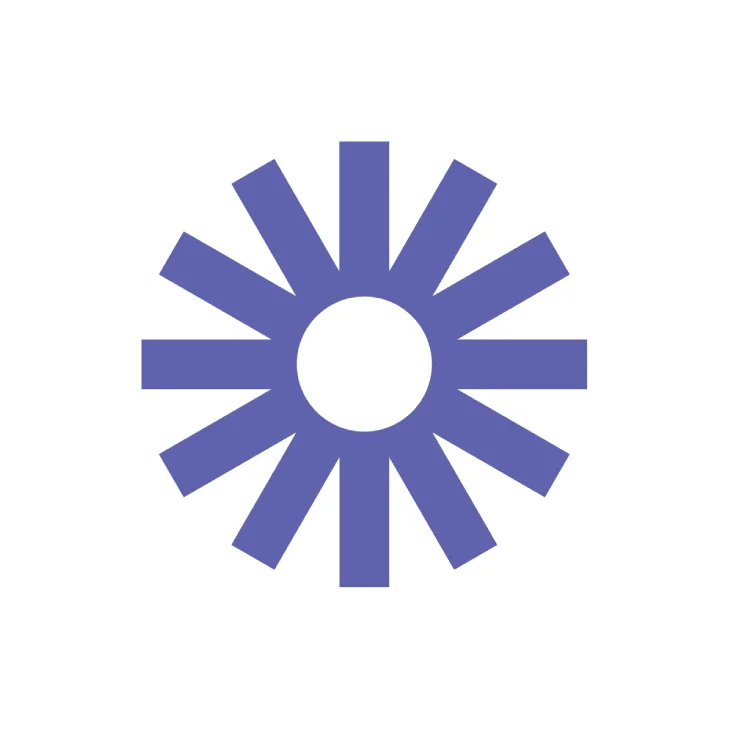
Loom
giles® enhances collaboration with Loom by providing intelligent insights, automating data-related tasks, and supporting decision-making processes in the video messaging platform. Whether teams are discussing projects or sharing updates through video messages, giles® ensures a cohesive and intelligent collaboration experience within Loom.
Automated Video Summaries
Users can instruct giles® to generate automated summaries of Loom videos. giles® watches the video content, extracts key points, and provides a concise written summary, saving time for users.Transcription Services
giles® integrates with Loom's transcription services to convert spoken words in videos into written text. Users can easily access transcriptions, search for specific content, and enhance the accessibility of video information.Video Navigation Assistance
Users can ask giles® to help navigate through specific sections of Loom videos. giles® provides timestamps and descriptions, allowing users to jump directly to relevant parts of lengthy videos.Content Search within Videos
Giles supports content search within Loom videos, helping users find specific information. Users can inquire about keywords or topics, and Giles identifies relevant sections within the videos.Collaborative Video Editing
Users can collaborate on video content by instructing giles® to assist in editing Loom videos. giles® can help trim, cut, or combine video segments, facilitating collaborative content creation.Video Analytics and Insights
giles® offers analytics and insights into Loom video performance. Users can inquire about viewer engagement, popular sections, and feedback, helping content creators refine their video strategies.Integration with Messaging Platforms
giles® integrates with messaging platforms, allowing users to share Loom video summaries or key points directly in conversations. Users can enhance team communication by incorporating video insights into their discussions.Video Data Organization
giles® assists in organizing and categorizing Loom video data. Users can instruct giles® to tag, categorize, or archive videos, making it easier to manage and retrieve information.Training and Onboarding Support
giles® aids in training and onboarding processes by summarizing training videos and providing quick reference points. Users can leverage giles® to enhance the efficiency of educational content delivery.
Workday
giles® supports HR processes in Workday by providing intelligent insights and automating data-related tasks. This integration ensures that HR professionals have the information they need for strategic decision-making. From analyzing workforce data to streamlining HR workflows, Giles enhances the overall Workday experience for HR teams.
Employee Information Retrieval
Users can instruct giles® to retrieve specific employee information from Workday. giles® provides quick access to employee details, such as contact information, job roles, and performance metrics.Leave Management
Users can leverage giles® to inquire about, apply for, or manage leave requests in Workday. giles® simplifies the leave management process, ensuring accurate tracking and compliance with company policies.Performance Review Support
Users can use giles® to assist in the performance review process by providing insights from Workday. giles® helps gather relevant data, feedback, and performance metrics to support performance evaluations.Onboarding Assistance
Users can direct Giles to guide new hires through the onboarding process in Workday. giles® ensures a smooth onboarding experience by providing information on required documents, training modules, and company policies.Training and Development Queries
Users can inquire about available training programs, courses, or certifications within Workday. giles® assists employees in identifying and enrolling in relevant professional development opportunities.Salary and Compensation Information
Users can ask giles® to retrieve salary details, bonus information, or compensation history from Workday. Giles enhances transparency by providing employees with access to their compensation-related data.Performance Metrics Analysis
Users can utilize giles® to analyze and interpret performance metrics stored in Workday. giles® offers insights into individual and team performance trends, helping users make data-driven decisions.Employee Surveys and Feedback
Users can direct giles® to assist in the distribution and collection of employee surveys through Workday. giles® streamlines the feedback process, fostering employee engagement and continuous improvement.Policy and Compliance Information
Users can inquire about HR policies, compliance requirements, or legal updates stored in Workday. giles® ensures employees are well-informed about HR policies and compliance standards.Integration with Communication Platforms
Users can integrate giles® with communication platforms to receive Workday-related notifications. giles® serves as a communication bridge, keeping employees informed about HR updates, policy changes, and important announcements.
Trello
giles® seamlessly integrates with Trello, enhancing task management by providing intelligent insights, automating data processing, and supporting decision-making processes within the Trello environment. Whether teams are using Trello boards for project management or task tracking, giles® ensures a cohesive and intelligent collaboration experience within Trello.
Task Creation and Assignment
Users can instruct giles® to create new tasks on Trello boards, specifying details like due dates, labels, and assignees. giles® streamlines task management by automating the creation and assignment process based on user instructions.Task Status Updates
giles® can provide real-time updates on task statuses and progress within Trello boards. Users can inquire about the status of specific tasks, upcoming deadlines, and completed items, ensuring transparency and efficient tracking.Board Organization and Structure
Users can leverage giles® to organize and structure Trello boards effectively. giles® assists in creating lists, arranging cards, and optimizing board layouts based on project requirements and best practices.Due Date Reminders
giles® can send reminders for upcoming due dates and milestones set in Trello. Users receive proactive notifications, helping them stay on top of deadlines and ensuring timely task completion.Intelligent Task Prioritization
Users can seek giles®' assistance in prioritizing tasks on Trello boards based on urgency and importance. giles® analyzes task attributes and user preferences to recommend an optimal order for task execution.Collaborative Task Discussions
giles® facilitates collaborative discussions on Trello by summarizing key points and insights from task-related conversations. Users can stay informed and engaged without having to navigate through extensive comment threads.Task Dependencies and Sequencing
Users can inquire about task dependencies and sequencing within Trello projects. giles® provides insights into the relationships between tasks, helping users understand the overall project timeline.Project Overview and Analytics
Users can request project overviews and analytics summaries from giles®. giles® compiles data from Trello boards, offering insights into project performance, task distribution, and team productivity.Integration with Other Tools
giles® seamlessly integrates Trello with other tools in the user's workflow. Users can instruct giles® to synchronize Trello tasks with calendars, set up notifications in messaging apps, and ensure a connected and efficient work environment.
Bamboo HR
giles® supports HR processes in Bamboo HR by providing intelligent insights and automating data-related tasks. This integration ensures that HR professionals have the information they need for strategic decision-making. From analyzing employee data to streamlining HR workflows, giles® enhances the overall Bamboo HR experience for HR teams.
Onboarding Guidance
Employees can use giles® to navigate through the onboarding process in Bamboo HR. giles® provides step-by-step guidance, ensuring that new hires complete required tasks and paperwork efficiently.Leave and Time-Off Management
Users can instruct giles® to assist in managing leave requests and time-off scheduling within Bamboo HR. giles® streamlines the process by providing a natural language interface for requesting and approving time-off.Employee Data Retrieval
Users can query giles® for specific employee information stored in Bamboo HR. giles® retrieves relevant data, such as contact details, job roles, and performance metrics, simplifying data access for HR professionals.Performance Review Preparation
Employees and managers can leverage giles® to quickly gather insights and data for performance reviews. giles® can compile relevant performance review information, making the process in Bamboo HR more informed and constructive.Training and Development Recommendations
HR professionals can use giles® to recommend training and development opportunities based on employee profiles in Bamboo HR. giles® analyzes employee skills, goals, and performance to suggest relevant learning paths and courses.Policy and Compliance Queries
Users can inquire about HR policies, compliance requirements, and regulatory guidelines stored in Bamboo HR. giles® provides accurate and up-to-date information, ensuring adherence to HR policies and legal standards.Employee Recognition Assistance
Managers can instruct giles® to assist in the employee recognition process within Bamboo HR. giles® suggests personalized recognition initiatives based on employee achievements and contributions.Employee Survey Administration
HR professionals can use giles® to design and administer employee surveys directly through Bamboo HR. giles® helps in crafting survey questions, collecting responses, and analyzing results to derive actionable insights.Integration with Recruitment Processes
HR teams can integrate giles® with Bamboo HR's recruitment module for intelligent candidate screening. giles® assists in identifying candidates that align with specific job requirements and organizational values.Automated Reporting and Analytics
HR professionals can automate report generation and analytics tasks using giles® within Bamboo HR. giles® extracts, analyzes, and presents HR data in a user-friendly format, saving time and the enhancing decision-making process.
One drive
giles® seamlessly integrates with Microsoft OneDrive, facilitating ease and enhancement of file storage and management.
File Organization and Retrieval
Users can instruct giles® to organize files within MS OneDrive based on specified criteria. giles® ensures a systematic file structure, making it easy for users to retrieve documents quickly.Content Search and Retrieval
Users can ask giles® to search for specific content within documents on MS OneDrive. giles® retrieves relevant information, saving users time in manually scouring through files.File Versioning and History
giles® assists in managing file versions and accessing historical changes in MS OneDrive. Users can inquire about specific versions or changes, and giles® provides a comprehensive version history.Automated File Backup
Users can delegate the task of backing up specific files or folders to giles®. giles® ensures regular and automated backups, safeguarding critical data against potential loss.Access Control and Permissions
giles® supports the management of access control and permissions for files in MS OneDrive. Users can specify access levels, and giles® ensures that only authorized individuals can view or edit documents.Document Creation and Editing
Users can instruct giles® to create new documents or edit existing ones in MS OneDrive. giles® streamlines the document creation process, ensuring consistency and adherence to predefined formats.Integration with Other Apps
giles® enables integration with other applications connected to MS OneDrive. Users can seamlessly transfer data between OneDrive and various third-party tools, enhancing workflow efficiency.Automated File Tagging
giles® can assist in qualifying leads by giles® automates the process of tagging files based on content or metadata. Users can request specific tags or let giles® intelligently assign tags for improved file organization.
Slack
Integrated with Slack, giles® streamlines communication by providing real-time insights, automating data processing, and ensuring that teams have the right information at their fingertips. The integration enhances collaboration within Slack channels, supporting data-driven decision-making and promoting a seamless communication experience.
Automated Information Retrieval
Users can ask giles® to fetch specific information directly within Slack.Task Assignments and Updates
giles® facilitates task assignments and updates within Slack channels. Users can delegate tasks to team members, and giles® provides automated updates on task progress, deadlines, and completions.Knowledge Sharing and Documentation
giles® assists in knowledge sharing by automatically documenting important discussions and decisions. Users can instruct giles® to create summaries or documentation during and after Slack conversations.Team Insights and Analytics
giles® provides analytics on Slack conversations, offering insights into team communication patterns. Users can understand trends, identify potential bottlenecks, and enhance overall communication strategies.Automated Meeting Scheduling
Users can leverage giles® to schedule and coordinate meetings directly within Slack. giles® considers participants' availability, suggests suitable time slots, and handles the scheduling process efficiently.Integration with Project Management
giles® integrates with project management tools through Slack. Users can access project updates, timelines, and task lists, ensuring project-related information is readily available within the Slack environment.Document Sharing and Retrieval
giles® assists in sharing and retrieving documents within Slack channels. Users can request specific documents or share files, and giles® ensures quick access without leaving the Slack platform.Surveys and Feedback Collection
Users can use giles® to conduct surveys or collect feedback within Slack. giles® automates the survey process, gathers responses, and provides summaries for easy analysis.Real-time Collaboration Assistance
giles® offers real-time assistance during collaborative efforts in Slack. Users can ask for relevant data, insights, or context, allowing seamless decision-making within the Slack environment.
Google Meet
In Google Meet, giles® supports intelligent collaboration by providing real-time insights and ensuring that decision-makers have the right information. The integration promotes efficient communication and collaboration within the Google Meet environment.
Meeting Scheduling and Coordination
Users can instruct giles® to schedule Google Meet meetings, considering participants' availability. giles® sends invites, manages RSVPs, and ensures seamless coordination for virtual meetings.Automated Meeting Agendas
giles® assists in creating automated meeting agendas for Google Meet sessions. Users can provide key topics or objectives, and giles® compiles an agenda, ensuring a structured and productive discussion.Meeting Reminders and Notifications
giles® sends automated reminders and notifications for upcoming Google Meet meetings. Users receive timely alerts, reducing the risk of missed meetings and keeping everyone on track.Attendance Tracking
giles® tracks attendance during Google Meet sessions. Users can request reports on participants, their engagement, and other relevant details to assess meeting effectiveness.Integration with Task Management
Users can link Google Meet discussions with task management tools through giles®. giles® ensures that action items, decisions, and follow-ups are seamlessly integrated into task lists for easy tracking.Automated Meeting Summaries
After Google Meet sessions, users can instruct giles® to generate meeting summaries. giles® compiles key discussion points, decisions, and action items, providing a comprehensive overview for participants.Access to Relevant Information
Users can ask giles® to fetch relevant information or data during Google Meet discussions. giles® integrates with databases and systems to provide real-time insights, supporting data-driven decision-making.Real-time Collaboration Features
giles® offers real-time collaboration features within Google Meet. Users can initiate polls, Q&A sessions, or request additional information, enhancing engagement and interactivity during virtual meetings.Meeting Recordings and Transcripts
Users can request giles® to record Google Meet sessions and provide transcripts. giles® ensures that important discussions are documented, facilitating knowledge retention and accessibility.Post-Meeting Surveys and Feedback
giles® automates the process of conducting post-meeting surveys and collecting feedback. Users receive insights into participant satisfaction and can identify areas for improvement in future Google Meet sessions.
Google Drive
giles® seamlessly integrates with Google Drive, facilitating ease and enhancement of file storage and management.
Organized File Structures
Users can instruct giles® to organize files within Google Drive based on specific criteria. giles® ensures a systematic file structure, making it easy for users to locate and manage documents efficiently.Content Search and Retrieval
Users can ask giles® to search for specific content within documents on Google Drive. giles® retrieves relevant information, saving users time in manually searching through files.File Versioning and History
giles® assists in managing file versions and accessing historical changes in Google Drive. Users can inquire about specific versions or changes, and giles® provides a comprehensive version history.Access Control and Permissions
giles® supports the management of access control and permissions for files in Google Drive. Users can specify access levels, and giles® ensures that only authorized individuals can view or edit documents.Document Creation and Editing
Users can instruct giles® to create new documents or edit existing ones in Google Drive. giles® streamlines the document creation process, ensuring consistency and adherence to predefined formats.Integration with Other Apps
giles® enables integration with other applications connected to Google Drive. Users can seamlessly transfer data between Google Drive and various third-party tools, enhancing workflow efficiency.Automated File Tagging
giles® automates the process of tagging files based on content or metadata within Google Drive. Users can request specific tags or let Giles intelligently assign tags for improved file organization.
Drop Box
giles® seamlessly integrates with DropBox, facilitating ease and enhancement of file storage and management.
File Organization and Tagging
Users can instruct giles® to organize files within Dropbox based on specific criteria. giles® ensures a systematic file structure, making it easy for users to locate and manage documents efficiently.Content Search and Retrieval
Users can ask giles® to search for specific content within documents on Dropbox. giles® retrieves relevant information, saving users time in manually searching through files.File Versioning and History
giles® assists in managing file versions and accessing historical changes in Dropbox. Users can inquire about specific versions or changes, and giles® provides a comprehensive version history.Access Control and Permissions
giles® supports the management of access control and permissions for files in Dropbox. Users can specify access levels, and giles® ensures that only authorized individuals can view or edit documents.Document Creation and Editing
Users can instruct giles® to create new documents or edit existing ones in Dropbox. giles® streamlines the document creation process, ensuring consistency and adherence to predefined formats.Integration with Other Apps
giles® enables integration with other applications connected to Dropbox. Users can seamlessly transfer data between Dropbox and various third-party tools, enhancing workflow efficiency.Automated File Tagging
giles® automates the process of tagging files based on content or metadata within Dropbox. Users can request specific tags or let giles® intelligently assign tags for improved file organization.
Miro
giles® enhances collaboration within Miro by providing intelligent insights, automating data processing, and supporting decision-making processes in the online collaborative whiteboard platform. Whether teams are brainstorming ideas or planning projects, giles® ensures a cohesive and intelligent collaboration experience within Miro.
Board Creation and Management
Users can instruct giles® to create, update, or organize Miro boards based on project requirements. giles® streamlines the board creation process, ensuring a structured and visually appealing workspace.Content Generation
Content GenerationTask Assignment and Tracking
Users can assign tasks to team members through giles®, with updates reflected on Miro boards. giles® acts as a bridge, facilitating task communication and progress tracking within the Miro platform.Visual Elements and Diagrams
Users can instruct giles® to create or modify visual elements, diagrams, or flowcharts on Miro. giles® enhances visual representation, aiding in conveying complex ideas through graphical elements.Comment and Feedback Management
Users can utilize giles® to manage comments, feedback, and annotations on Miro boards. giles® assists in organizing and addressing input from team members for effective collaboration.Integration with Task Lists
Users can link Miro boards with task lists, enabling seamless coordination with project management. giles® ensures alignment between visual collaboration on Miro and task-oriented workflows.Meeting Preparation
Users can instruct giles® to prepare Miro boards for presentations or discussions during meetings. giles® assists in organizing and structuring content for effective communication during collaborative sessions.Template Utilization
Users can leverage giles® to apply or customize templates for various project scenarios on Miro. giles® enhances template utilization, saving time and promoting consistency in visual collaboration.Knowledge Repository
Users can request giles® to store and retrieve relevant information on Miro boards. giles® acts as a knowledge repository, making critical information easily accessible within the Miro environment.
BitBucket
Integrated with BitBucket, giles® streamlines code management by providing real-time insights, automating routine tasks, and supporting data-driven decision-making within the source code repository platform. giles® enhances the overall code management experience by ensuring that development teams can make informed decisions leveraging BitBucket data.
Repository Management
Users can instruct giles® to create, clone, or delete repositories in Bitbucket. giles® facilitates efficient repository management, ensuring that development projects are organized and accessible.Branch Creation and Merging
giles® assists users in creating new branches and merging code changes in Bitbucket repositories. Developers can manage parallel development efforts, promoting collaboration and code integration.Code Review Automation
Users can leverage giles® to automate aspects of the code review process in Bitbucket. giles® can assist in assigning reviewers, checking code against predefined standards, and summarizing feedback for faster and more efficient reviews.Pull Request Insights
giles® provides insights into the status and details of pull requests in Bitbucket. Users can inquire about open pull requests, their review status, and any associated issues or discussions.Automated Testing Integration
Users can integrate automated testing processes with giles® to ensure code quality in Bitbucket. giles® assists in setting up and managing automated tests, providing feedback on test results and identifying potential issues.Release Management
giles® streamlines the release management process in Bitbucket, assisting in creating, tagging, and documenting releases. Users can ensure that software releases are well-documented and aligned with project milestones.Code Documentation Assistance
Developers can request giles®' assistance in generating and updating code documentation within Bitbucket. giles® can verify if documentation remains in sync with code changes, promoting clarity and transparency.Codebase Navigation
Users can inquire about the structure and components of the codebase in Bitbucket. giles® provides overviews of the repository, helping developers navigate and understand the organization of code files and directories.Integration with CI/CD Pipelines
giles® integrates with continuous integration and continuous deployment (CI/CD) pipelines in Bitbucket. Users can instruct giles® to initiate, monitor, and report on CI/CD processes, ensuring a streamlined and automated software delivery pipeline.Collaborative Coding Insights
giles® offers insights into collaborative coding efforts within Bitbucket repositories. Users can receive summaries of team contributions, code review statistics, and other metrics to foster collaboration and celebrate achievements.
SharePoint
giles® integrates seamlessly with SharePoint, Microsoft's collaboration platform. This integration allows users to access, analyze, and utilize data intelligently from within the SharePoint environment. By promoting data-driven decision-making and fostering collaboration, giles® enhances the overall SharePoint experience for users across the organization.
Document Retrieval and Search
Users can instruct giles® to search and retrieve specific documents or information stored in SharePoint. giles® simplifies document management by providing quick access to relevant files, reducing the time spent on manual searches.Document Collaboration
Users can leverage giles® to initiate collaborative efforts on SharePoint documents. giles® facilitates real-time editing, version control, and communication, enhancing teamwork within SharePoint.Automated Document Approval Workflows
Users can use giles® to set up and manage automated approval workflows for documents in SharePoint. giles® streamlines the approval process, ensuring documents move through the necessary stages efficiently.Content Tagging and Organization
Users can direct giles® to tag, categorize, or organize content within SharePoint libraries. giles® enhances content management by implementing consistent tagging and organization practices.Access Permissions and Security
Users can ask giles® to manage access permissions and security settings for SharePoint documents. giles® contributes to secure document management, ensuring appropriate access levels for different users.Document Metadata Management
Users can utilize giles® to update or retrieve metadata associated with documents in SharePoint. giles® automates metadata management, improving the accuracy and completeness of document information.Task Assignment and Tracking
Users can instruct giles® to assign tasks related to SharePoint documents and track their progress. giles® facilitates task management, promoting accountability and visibility within collaborative projects.Document Archiving and Deletion
Users can use giles® to archive or delete documents. giles® ensures efficient document lifecycle management, preventing unnecessary data clutter.Notification and Alerts
Users can set up giles® to provide notifications and alerts for changes or updates to SharePoint documents. giles® keeps users informed about document activities, fostering proactive communication.Integration with Communication Channels
Users can integrate giles® with communication channels to receive SharePoint-related updates. giles® acts as a communication hub, bridging the gap between users and SharePoint for seamless information sharing.
PowerPoint
giles® seamlessly integrates with Microsoft PowerPoint, enhancing presentation generation.
Automated Slide Creation
Users can instruct giles® to generate slides in MS PowerPoint, specifying content and layout preferences. giles® quickly produces draft slides, saving time and ensuring a consistent presentation design.Content Summarization and Insights
giles® assists in summarizing key points for presentation slides. Users can request concise summaries, helping them create impactful and focused presentations.Design Suggestions
Users can ask giles® for design suggestions and layout recommendations for MS PowerPoint slides. giles® provides creative input to enhance visual appeal and engagement.Data Visualization
giles® supports the integration of data visualizations into MS PowerPoint presentations. Users can request charts, graphs, and other visual elements to convey information effectively.Voice-to-Slide Transcription
Users can dictate content through voice commands, and giles® transcribes it directly into MS PowerPoint slides. This feature facilitates quick content input for users who prefer spoken communication.Slide Transition and Animation Assistance
Users can seek giles® assistance in setting slide transitions and animations. giles® provides guidance on creating dynamic and engaging presentations.Template Creation and Usage
giles® helps in creating presentation templates for consistent use in MS PowerPoint. Users can specify template requirements, and giles® generates standardized templates for branding and style continuity.Speaker Notes and Script Assistance
giles® aids in crafting speaker notes and refining presentation scripts. Users can collaborate with giles® to ensure a smooth and confident presentation delivery.
Word
giles®seamlessly integrates with Microsoft Word, enhancing report generation and decision-making processes directly. Users can leverage giles®' capabilities to streamline workflows and ensure that decision-makers have access to the right information when creating documents.
Automated Document Creation
Users can instruct giles® to draft documents in MS Word, providing specific content requirements and formatting preferences. giles® generates drafts, saving time and ensuring consistency in document creation.Content Summarization and Insights
giles® assists in summarizing lengthy documents and extracting key insights. Users can request concise summaries, helping them quickly grasp document content and make informed decisions.Collaborative Editing
giles® facilitates collaborative editing in MS Word documents. Multiple users can work on a document simultaneously, with giles® managing version control and merging edits seamlessly.Formatting Assistance
Users can ask giles® for formatting assistance, such as creating headers, footers, tables, and other elements in MS Word. giles® ensures that documents adhere to specified formatting standards.Voice-to-Text Transcription
Users can dictate content through voice commands, and giles® transcribes it directly into MS Word. This feature is especially useful for users who prefer spoken input or need to quickly capture thoughts.Document Search and Retrieval
giles® helps users search for and retrieve specific information within MS Word documents. Users can inquire about content details, and giles® locates the relevant sections efficiently.Template Creation and Usage
giles® assists in creating document templates for repetitive use in MS Word. Users can specify template requirements, and giles® generates standardized templates, saving time on recurring document creation.Integration with Project Management
Users can link MS Word documents to project management tools through giles®. giles® ensures that document-related tasks and deadlines are integrated into project workflows for better coordination.Document Security and Access Control
giles® supports users in setting document security parameters within MS Word. Users can define access levels, encryption, and other security measures to protect sensitive information.
Excel
giles® seamlessly integrates with Microsoft Excel, enhancing spreadsheet generation.
Automated Data Entry
Users can instruct giles® to populate MS Excel sheets with specific data points. giles® efficiently inputs data, reducing manual entry time and minimizing errors.Data Analysis and Insights
Content Generation giles® assists in analyzing data within MS Excel. Users can ask for insights, trends, or specific calculations, allowing for a deeper understanding of the data.Formula Generation
Users can request giles® to generate complex formulas in MS Excel. giles® provides accurate and optimized formulas, aiding in advanced calculations.Chart and Graph Creation
giles® supports the creation of charts and graphs in MS Excel. Users can ask for visual representations of data, enhancing the presentation and interpretation of information.Data Cleaning and Formatting
Users can instruct giles® to clean and format data within MS Excel. giles® ensures consistency, accuracy, and adherence to predefined formatting standards.Template Creation and Usage
giles® helps in creating Excel templates for specific use cases. Users can specify template requirements, and giles® generates standardized templates for efficient data management.Data Validation and Error Checking
giles® assists in validating data entries and checking for errors in MS Excel. Users can ensure the accuracy and integrity of their data with giles® error-checking capabilities.Integration with External Data Sources
giles® supports integration with external data sources for real-time updates. Users can connect MS Excel to relevant databases or applications, ensuring data is always current and accurate.
Teams
In Microsoft Teams, giles® facilitates intelligent collaboration. By providing real-time insights, automating routine tasks, and supporting data-driven decision-making within the MS Teams environment, giles® ensures that teams can collaborate seamlessly. The integration promotes efficient communication and collaboration within the MS Teams platform.
Meeting Management
Users can instruct giles® to schedule, reschedule, or cancel Microsoft Teams meetings. giles® interfaces with Teams to manage meeting logistics, ensuring efficient coordination among team members.Task Assignment and Updates
Users can assign tasks to team members through giles®, with updates reflected in Microsoft Teams. giles® acts as a bridge, facilitating task communication and progress tracking within the Teams platform.Team Communication
Users can request giles® to draft announcements, updates, or responses for Microsoft Teams channels. giles® assists in crafting clear and effective communication to foster collaboration among team members.Document Collaboration
Users can ask giles® to help create, edit, or organize documents within Microsoft Teams. giles® contributes to collaborative document management, streamlining content creation and organization.Channel Management
Users can delegate the creation or modification of Teams channels to giles®. giles® ensures the setup and maintenance of channels align with the team's collaboration needs.Notification Management
Users can customize notification preferences with giles® for a more tailored Teams experience. giles® assists in configuring notification settings, helping users stay focused while staying informed.Knowledge Sharing
Users can request giles® to provide information or answer questions related to shared knowledge in Teams. giles® acts as a knowledge repository, delivering relevant insights within the Teams environment.Event Coordination
Users can instruct giles® to organize and coordinate virtual events or webinars using Microsoft Teams. giles® supports event planning, participant management, and post-event follow-ups.Polls and Surveys
Users can utilize giles® to create and distribute polls or surveys within Microsoft Teams. giles® facilitates feedback collection and engagement, enhancing team interaction.Integration Updates
Users can receive automated updates from integrated apps and services within Microsoft Teams. giles® keeps users informed about changes, updates, or relevant activities happening across integrated platforms.
Zoom
Integrated with Zoom, giles® streamlines virtual meetings by providing intelligent insights, automating data processing, and supporting decision-making processes within the video conferencing platform. giles® ensures that teams can make data-driven decisions seamlessly during Zoom meetings, enhancing the overall virtual meeting experience.
Meeting Transcriptions
giles® integrates with Zoom to provide automated transcriptions of meetings. Users can access written transcripts, search for specific topics, and review discussions without rewatching entire meetings.Action Item Summaries
Users can instruct giles® to extract and summarize action items from Zoom meetings. giles® identifies key tasks, deadlines, and responsible parties, providing a concise overview for better follow-up.Meeting Insights and Analytics
giles® offers analytics on Zoom meetings, including participant engagement, common discussion topics, and overall meeting effectiveness. Users gain insights into meeting dynamics and can make data-driven decisions for improvement.Automated Meeting Scheduling
giles® assists in scheduling Zoom meetings by understanding user preferences and availability. Users can delegate the scheduling process to giles®, saving time and reducing scheduling conflicts.Participant Engagement Analysis
giles® provides insights into participant engagement during Zoom meetings. Users can inquire about the level of interaction, questions asked, and contributions made, facilitating more engaging and productive meetings.Meeting Highlights and Summaries
Users can ask giles® to generate highlights or summaries of Zoom meetings. giles® identifies key discussion points, decisions made, and important insights, making it easy to share meeting takeaways.Integration with Calendar Apps
giles® seamlessly integrates Zoom meetings with users' calendar applications. Users can receive automated reminders, access meeting details, and join Zoom sessions directly from their calendars.Meeting Recording Management
giles® assists in managing recorded Zoom meetings. Users can instruct giles® to organize, categorize, and retrieve specific recordings, improving overall data organization.Automated Follow-Up Emails
giles® can draft and send automated follow-up emails after Zoom meetings. Users specify the key points to include, and giles® ensures that participants receive a comprehensive summary.Real-time Meeting Assistance
Users can ask giles® for real-time assistance during Zoom meetings. giles® provides information, data, or context relevant to ongoing discussions, enhancing decision-making on the spot.
Jira Work Management
In Jira Work Management, giles® streamlines task and project management. By offering intelligent support to prioritize work, automate workflows, and optimize overall productivity, giles® ensures a seamless integration experience. Teams using Jira Work Management can benefit from giles®' capabilities in simplifying processes and making data-driven decisions.
Task Status Updates
Users can instruct giles® to provide real-time updates on the status of tasks and projects in Jira Work Management. Giles delivers quick insights into task progress, timelines, and potential roadblocks.Task Creation and Assignment
Users can use giles® to create new tasks or assign existing ones in Jira Work Management. giles® simplifies task management, ensuring that assignments align with team members' skills and workloads.Deadline and Priority Notifications
Users can set up giles® to send notifications for approaching deadlines or changes in task priorities. giles® helps users stay proactive by keeping them informed about critical project milestones.Collaborative Task Discussions
Users can leverage giles® to facilitate discussions and collaboration around specific tasks in Jira Work Management. giles® enhances communication by providing a conversational interface for team members to share updates, ideas, and feedback.Task Dependencies and Sequencing
Users can inquire about task dependencies and sequencing within Jira Work Management. giles® assists in identifying and understanding the relationships between tasks, optimizing project planning.Task Progress Analysis
Users can direct giles® to analyze and provide insights into the overall progress of tasks and projects. giles® offers a holistic view of project timelines, helping users identify areas for improvement and efficiency.Automated Reporting
Users can set up giles® to generate automated reports on task performance, completion rates, and team productivity. giles® streamlines reporting processes, providing stakeholders with up-to-date and relevant information.Task Resourcing and Workload Balancing
Users can use giles® to assess resource availability and balance workloads across tasks in Jira Work Management. giles® promotes efficient resource allocation, preventing overburdening of team members.Task Prioritization Assistance
Users can seek giles®' advice on prioritizing tasks based on project goals and deadlines. giles® facilitates informed decision-making, ensuring that high-priority tasks receive the necessary attention.Integration with Collaboration Tools
Users can integrate giles® with collaboration platforms to receive task-related notifications and updates. giles® serves as a central hub for task-related communication, reducing the need to switch between different tools.
Jira Service Management
giles® enhances service management within Jira Service Management. By automating repetitive tasks, analyzing service data, and delivering actionable insights, giles® ensures that service teams can operate more efficiently. giles® improves service quality, faster issue resolution, and a better overall service management experience for users and customers.
Ticket Creation and Updating
Users can instruct giles® to create, update, or retrieve service tickets in Jira Service Management. giles® facilitates quick and accurate ticket management, reducing manual effort for service desk teams.Automated Ticket Routing
Users can utilize giles® to automate the routing of tickets. giles® ensures efficient ticket assignment, directing requests to the appropriate teams for faster resolution.Status Checks and Notifications
Users can ask giles® to check the status of service tickets and provide notifications for critical updates. giles® keeps users informed, promoting transparency and proactive communication in service management.Knowledge Base Access
Users can query giles® for relevant information from the knowledge base integrated with Jira Service Management. giles® acts as a knowledge assistant, assisting users with instant access to relevant documentation.SLA Monitoring and Compliance
Users can instruct giles® to monitor SLA timelines and ensure compliance with service level agreements. giles® helps teams stay on top of service commitments, preventing potential breaches and improving service quality.Ticket Escalation and Delegation
Users can escalate or delegate tickets to specific individuals or teams through giles®. giles® streamlines ticket management, ensuring timely resolution through proper escalation and delegation channels.Customer Communication
Users can leverage giles® to draft and send communication updates to customers regarding ticket status. giles® enhances customer engagement by automating communication processes within Jira Service Management.Incident and Problem Management
Users can use giles® to initiate and manage incident and problem resolution workflows in Jira. giles® contributes to effective incident and problem management, ensuring a systematic approach to service disruptions.Analytics and Reporting
Users can request giles® to provide analytics and reports on service ticket trends and performance. giles® enables data-driven decision-making, offering insights into service management efficiency and areas for improvement.Integration with Communication Channels
Users can integrate giles® with communication channels to receive service requests directly. giles® acts as a bridge, facilitating seamless communication between users and Jira Service Management through various channels.
Jira Product Discovery
giles® enhances service management within Jira Service Management. By automating repetitive tasks, analyzing service data, and delivering actionable insights, giles® ensures that service teams can operate more efficiently. giles® improves service quality, faster issue resolution, and a better overall service management experience for users and customers.
Ticket Creation and Updating
Users can instruct giles® to create, update, or retrieve service tickets in Jira Service Management. giles® facilitates quick and accurate ticket management, reducing manual effort for service desk teams.Automated Ticket Routing
Users can utilize giles® to automate the routing of tickets. giles® ensures efficient ticket assignment, directing requests to the appropriate teams for faster resolution.Status Checks and Notifications
Users can ask giles® to check the status of service tickets and provide notifications for critical updates. giles® keeps users informed, promoting transparency and proactive communication in service management.Knowledge Base Access
Users can query giles® for relevant information from the knowledge base integrated with Jira Service Management. giles® acts as a knowledge assistant, assisting users with instant access to relevant documentation.SLA Monitoring and Compliance
Users can instruct giles® to monitor SLA timelines and ensure compliance with service level agreements. giles® helps teams stay on top of service commitments, preventing potential breaches and improving service quality.Ticket Escalation and Delegation
Users can escalate or delegate tickets to specific individuals or teams through giles®. giles® streamlines ticket management, ensuring timely resolution through proper escalation and delegation channels.Customer Communication
Users can leverage giles® to draft and send communication updates to customers regarding ticket status. giles® enhances customer engagement by automating communication processes within Jira Service Management.Incident and Problem Management
Users can use giles® to initiate and manage incident and problem resolution workflows in Jira. giles® contributes to effective incident and problem management, ensuring a systematic approach to service disruptions.Analytics and Reporting
Users can request giles® to provide analytics and reports on service ticket trends and performance. giles® enables data-driven decision-making, offering insights into service management efficiency and areas for improvement.Integration with Communication Channels
Users can integrate giles® with communication channels to receive service requests directly. giles® acts as a bridge, facilitating seamless communication between users and Jira Service Management through various channels.
Monday
Monday.com is a versatile work operating system that empowers teams to run projects and workflows with confidence. When integrated with giles®, this dynamic duo creates a seamless environment for decision-making and data-driven insights.
Streamlined Project Management
giles® integrates with Monday.com to enhance project management. Users can leverage giles®'s AI capabilities to extract valuable insights from data within Monday.com, enabling more informed decisions.Intelligent Data Analysis
giles® intelligently analyzes data stored in Monday.com, providing users with actionable insights and helping them make strategic decisions faster.Contextual Conversations
giles® brings context-aware conversations layered over Monday.com, facilitating better communication and understanding among team members.Real-time Decision Support
With giles® integrated into Monday.com, users gain access to real-time decision support. Whether it's project milestones, resource allocation, or task prioritization, giles® ensures that decisions are backed by intelligent insights.Adaptive Planning and Workflows
Improve the adaptability of workflows and planning within Monday.com by incorporating giles®. The AI capabilities of giles® help teams adjust plans dynamically, ensuring that projects align with strategic goals and respond to changing circumstances.Automated Reporting and Updates
Simplify reporting processes by integrating giles® with Monday.com. Receive automated updates, insights, and reports, reducing the manual effort required for data extraction and analysis.
Zoho
Zoho is a comprehensive suite of cloud-based applications designed to streamline various business operations. When integrated with giles®, these combined technologies provide a robust solution for intelligent automation and enhanced decision-making.
Streamlined CRM Operations
giles® seamlessly connects with Zoho CRM, unifying customer data and interactions in a centralized platform. This integration empowers businesses to manage and analyze customer relationships more efficiently, enhancing overall CRM operations.Automated Lead Scoring
By integrating giles® with Zoho, businesses can implement an automated lead scoring system. giles® utilizes AI-driven algorithms to assess lead quality, ensuring sales teams prioritize leads with higher conversion potential for a more focused approach.Intelligent Sales Support
When integrated with Zoho Desk, giles® provides real-time, context-aware insights to sales representatives during customer interactions. This assists sales teams in delivering personalized and informed support, ultimately improving the overall sales process.Data-Driven Marketing Strategies
giles® augments Zoho Marketing Automation by offering data-driven insights. Marketers can leverage these insights for more effective campaign strategies, audience targeting, and performance analysis, leading to improved marketing outcomes.Context-Aware Customer Service
giles® seamlessly integrates with Zoho Desk, ensuring context-aware customer service experiences. Support teams access relevant information during interactions, fostering personalized and efficient customer support.Real-time Decision Support
The integration of giles® with Zoho Analytics delivers real-time decision support. Businesses gain access to AI-driven insights, enabling informed decision-making based on the latest data trends and patterns.Automated Workflow Optimization
Zoho Flow integration with giles® automates data processes and workflows. Routine tasks are streamlined, allowing businesses to focus on strategic activities while maintaining an efficient operational structure.Enhanced Employee Productivity
Through integration with Zoho Workplace, giles® enhances employee productivity. AI-driven insights from giles® provide employees with valuable information, facilitating faster decision-making.
Hubspot
HubSpot is a leading customer relationship management (CRM) and marketing automation platform that empowers businesses to grow better. When integrated with giles®, this powerful combination enhances data-driven decision-making and delivers a seamless user experience.
Unified Customer Insights
giles® integrates with HubSpot to provide unified customer insights. By leveraging AI-driven analytics, giles® enhances the CRM capabilities of HubSpot, enabling businesses to gain a deeper understanding of their customers.Personalized Marketing Strategies
giles® allows for the creation of more personalized and targeted marketing strategies. giles® analyzes data within HubSpot, providing actionable insights to refine marketing campaigns.Intelligent Lead Scoring
Improve lead scoring accuracy by incorporating giles® into HubSpot. giles®'s AI capabilities analyze lead data, helping businesses prioritize and focus on leads that are more likely to convert, leading to more effective sales strategies.Context-Aware Conversations
giles®'s can be leveraged by HubSpot users, for example by providing sales and support teams with relevant information during conversations, improving customer engagement.Real-time Decision Support
Make informed decisions in real-time by integrating giles® with HubSpot. The AI-driven decision support provided by giles® ensures that businesses have access to intelligent insights, helping them respond swiftly to changing market dynamics.Data-Driven Customer Engagement
Data-driven customer engagement can be facilitated by connecting giles® with HubSpot. giles® can analyze customer behaviour and preferences, enabling businesses to tailor their engagement strategies for maximum impact.Automated Reporting and Analytics
Simplify reporting processes with analytics and reporting by using giles® with HubSpot. Streamline data extraction and analysis, providing your businesses with comprehensive reports for better decision-making.THE API
Integrate giles® API into your platform
Integrate generative AI content directly into your own applications and workflows with giles® API
Integration in APPs
Access giles® everywhere you work
Seamlessly integrate generative AI into your existing tools and workflows with the desktop app, Android app, and iOS app.
Desktop App
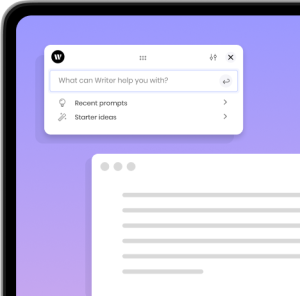
Chrome
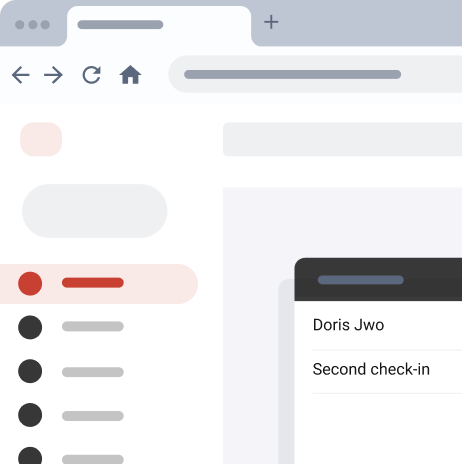
Android App
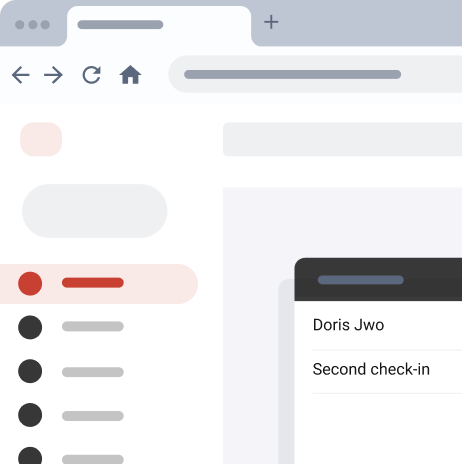
iOS App
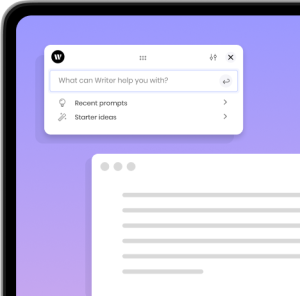
Install Chrome Extension
Integrate generative AI content directly into your own applications and workflows with giles® API
- Add giles® to Chrome
